Visit the Library From the Comfort of Your Own Phone
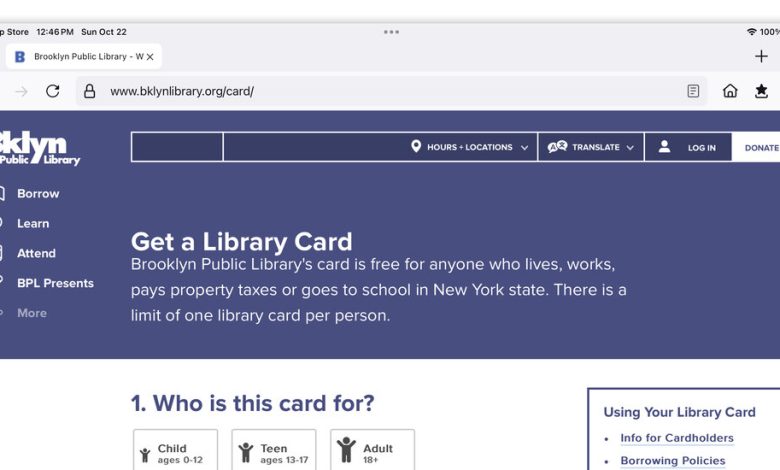
Public libraries have lent e-books to patrons for more than 20 years, but many have widened their electronic offerings with digital audiobooks, magazines, comics, videos and other services, even before the pandemic helped shift collections online. If you are curious about what your local library can lend from its digital shelves but never got around to signing up for a free library card — or connecting your existing card to an account — here’s how to get started.
Locate Your Library
If you are not sure where to find your nearest library, search online or enter your town’s name into the Library Finder website or the “Find Libraries and Archives” page at USA.gov. Once you find a library, check its website for information about signing up for a library card and the possibility of borrowing e-books and other materials. Links to “Digital Collections” or “Online Resources” or even “Get a Library Card” on the library’s home page should get you started.
Libraries have varying requirements for a card. Some may allow you to fully sign up online; others may want proof of your address from uploaded documents, phone numbers or geolocation data; and some libraries prefer you sign up for a library card in person at the nearest branch.
If you do not have a nearby branch, some city libraries allow anyone living in the state to sign up for a card, so check the residency requirements. The Brooklyn Public Library, the New York Public Library and the Queens Public Library systems allow people who live, work, pay property taxes or attend school in the state of New York to get a card. Statewide libraries exist beyond New York, like the Free Library of Philadelphia, which is open to Pennsylvania residents, and the Houston Public Library, which serves most Texans.
Once you complete the sign-up process for a library card, you get a user name or number, as well as a PIN or passcode to log into the library’s site.
Get the App
Most libraries manage their electronic materials through apps like Libby, SimplyE and cloudLibrary. Some use apps like PressReader, Hoopla or Kanopy for lending digital magazines and videos; look for instructions on the library’s site for what items it offers for lending and the apps you need for borrowing. Once you have the app installed, log in your library user name and password and start browsing for things to borrow. If you already have a library card, use your card number to sign into the app.
As with borrowing physical items, you may have to wait if all the copies of a certain book or audiobook are already checked out by others. Loan periods will vary. You typically use your borrowed materials in the library’s designated app, but you may also see an option to send a borrowed book to your Amazon Kindle.
Some apps allow you to add multiple libraries or multiple library cards to increase your borrowing options. Along with e-book lending tools, some institutions also have their own custom apps for reserving physical copies of books and DVDs, browsing research collections and posting announcements of library events.
Browse Beyond Books
Apps make exploring a library’s main collection easy to do from a mobile device, but you can often dive deeper into the holdings from the organization’s full website; a bigger screen may help here. The offerings will vary based on the library and not everything may be digitized, but you might find maps, genealogy tools, research databases, digitized photos, high school yearbooks and archived newspapers.
In some cases, you can save and print items from the digital gallery. However, you may need to visit the physical library to use certain resources, like subscription genealogy services.
Many institutions also offer a Library of Things for local cardholders to borrow — like tech gear, board games, tools and cookware. Check your library’s website for a list of services.
Nationwide Libraries
You can also browse digitized items from a number of national libraries. The Digital Collections page on the Library of Congress site is a good place to start for historical photos and other content.
The Internet Archive hosts millions of digital videos, audio recordings, images, books and old software programs, and LibriVox hosts public domain audiobooks.
The Digital Public Library of America, a platform that groups free libraries and archives around the country into one place, has a searchable database of more than 49 million texts, images, audio recordings and videos on its site.
While browsing collections online may not match the thrill for those who prefer to experience the library in person, digital libraries do have their advantages — including the ability to stay open 24 hours a day for people who just don’t want to stop exploring.




